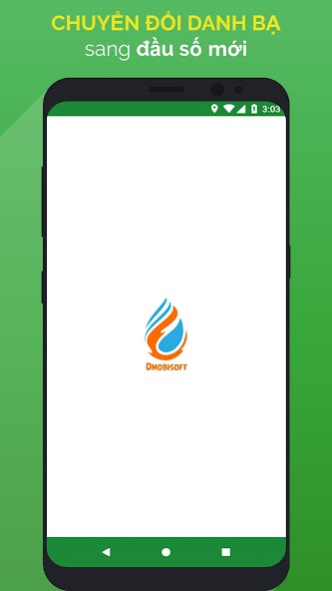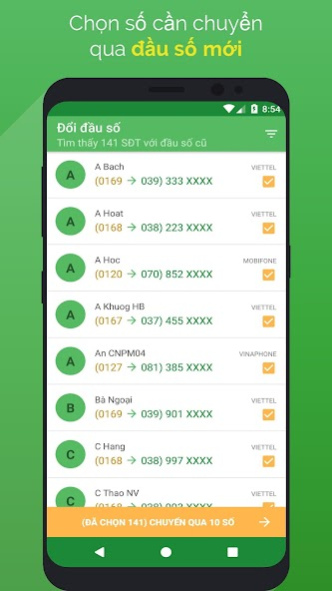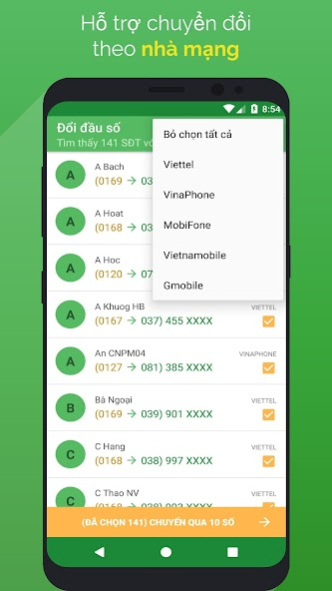Chuyển đổi đầu số - đầu số mới 4.0.6
Free Version
Publisher Description
On the morning of May 29, 2018, the Ministry of Information and Communications (TT&TT) announced the details of changing 11-digit subscriptions to 10-digit numbers of 5 operators.
The conversion starts on September 15, 2018 and ends on June 30, 2019 . When converting, operators will have to dial in parallel (maintain both the old and new numbers) from September 15, 2018 to November 14, 2018 and maintain the tone in Vietnamese and English.
The application helps to update all 11-digit phone contacts to 10 numbers in the fastest and most convenient way!
The utilities that the application provides:
• Automatically displays all 11-digit phone numbers that need to be updated.
• Allows selecting a list of phone numbers to update under new numbers
• Supports all 11-digit prefixes of 5 carriers
• Auto backup before converting
• Support to restore old number (11 digits)
• Supports phonebook over 1000 numbers
• Automatically select numbers to the conversion schedule.
• Simple and fast
• Absolutely safe and secure. ✓ ☆ 👍
About Chuyển đổi đầu số - đầu số mới
Chuyển đổi đầu số - đầu số mới is a free app for Android published in the System Maintenance list of apps, part of System Utilities.
The company that develops Chuyển đổi đầu số - đầu số mới is DmobiSoft. The latest version released by its developer is 4.0.6.
To install Chuyển đổi đầu số - đầu số mới on your Android device, just click the green Continue To App button above to start the installation process. The app is listed on our website since 2019-05-13 and was downloaded 0 times. We have already checked if the download link is safe, however for your own protection we recommend that you scan the downloaded app with your antivirus. Your antivirus may detect the Chuyển đổi đầu số - đầu số mới as malware as malware if the download link to com.dmobisoft.contacts.update is broken.
How to install Chuyển đổi đầu số - đầu số mới on your Android device:
- Click on the Continue To App button on our website. This will redirect you to Google Play.
- Once the Chuyển đổi đầu số - đầu số mới is shown in the Google Play listing of your Android device, you can start its download and installation. Tap on the Install button located below the search bar and to the right of the app icon.
- A pop-up window with the permissions required by Chuyển đổi đầu số - đầu số mới will be shown. Click on Accept to continue the process.
- Chuyển đổi đầu số - đầu số mới will be downloaded onto your device, displaying a progress. Once the download completes, the installation will start and you'll get a notification after the installation is finished.